Contact Us

23.09.2022
For Google Ads Shopping Campaigns or Performance Max campaigns filtering products and using your most wanted products are essential prospects. By classifying Shopping Ads, you can filter your Merchant Center feed’s products by their specific qualifications, seasonality, and price range. The main question is how to do so. Let’s dig in together!

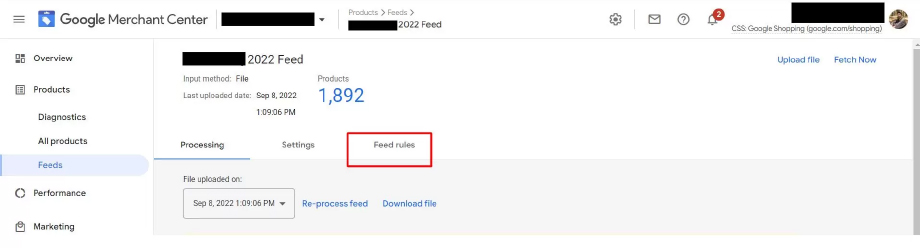

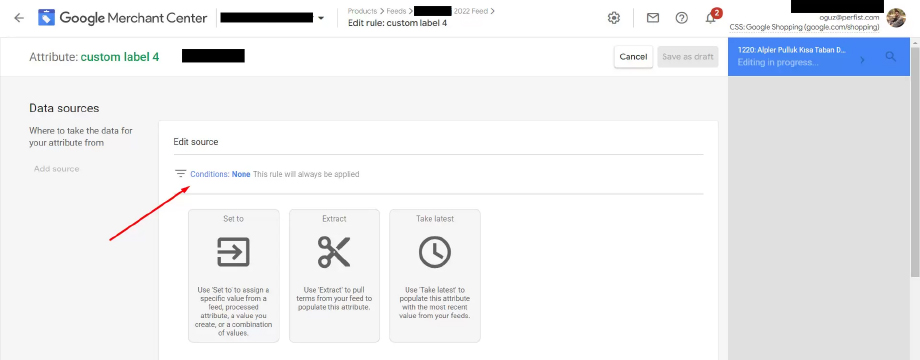






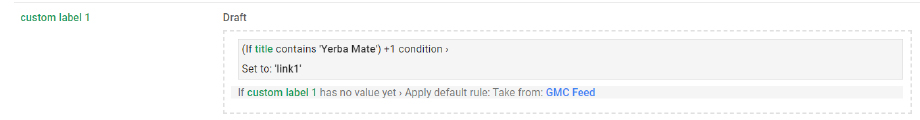
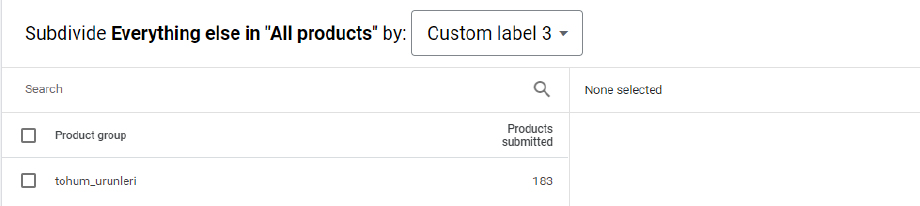
I hope the process I’ve been telling during this blog works for you!
Until the next time,
Good luck!
Perfist Blog
Similar Articles
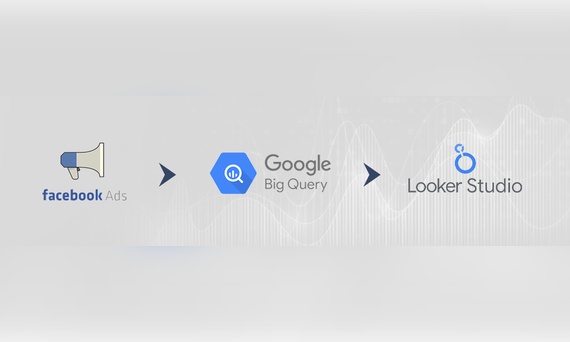
Earlier this year, Google Cloud announced that BigQuery data warehouse supports automatic data transfer from Facebook Ads. In its preview stage, this feature offers an alternative way to enhance analysis and insights by allowing the scheduling of data loading tasks. With this integration, the need for third-party tools or manual code execution is eliminated. This […]
Read More
Mid Level Web/App Analytics
By combining the app and web data in Google Analytics 4, app analysis has become more easily trackable. Firebase Analytics allows you to easily track your iOS or Android app with GA4. With numerous different tools available for mobile app tracking, being able to see both web and app data within the same property is […]
Read More
Mid Level Web/App Analytics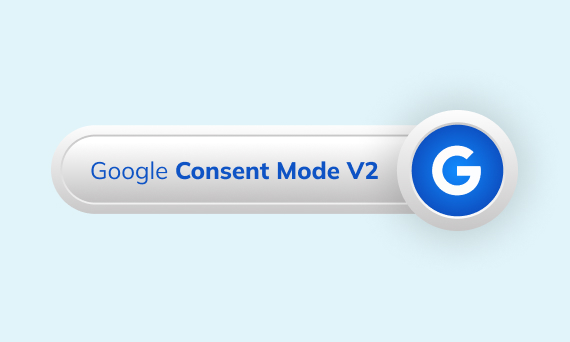
Businesses want to use as much data as possible from analytics and marketing cookies. However, in order to collect and use this data, they need to comply with laws such as KVKK/GDPR. By enabling Cookie Mode, Google helps to use cookies according to the level of consent. In other words, with Cookie Mode, users’ privacy […]
Read More
Mid Level Web/App Analytics
SEO is the optimization made to rank first in targeted keywords. Thanks to these optimizations, it is aimed at search engine bots and users to understand the site more easily. SEO works are divided into four on-site SEO, off-site SEO, technical SEO, and user experience. When these issues are done in a planned manner without […]
Read More
SEO